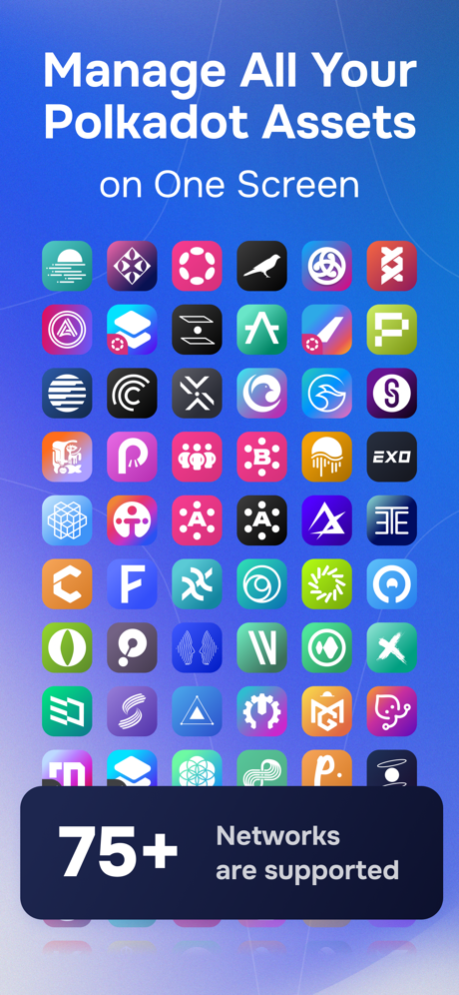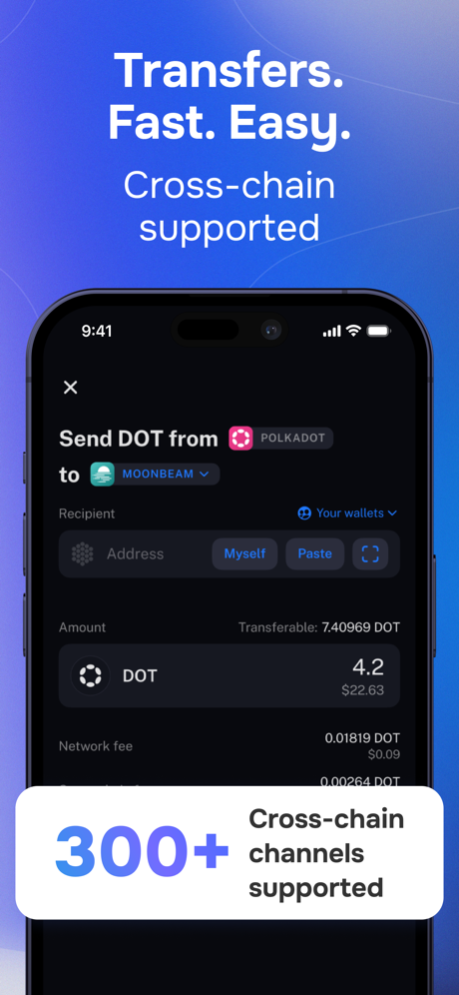Version History
Here you can find the changelog of Nova Polkadot Wallet since it was posted on our website on 2022-02-17.
The latest version is 7.11.2 and it was updated on soft112.com on 19 April, 2024.
See below the changes in each version:
version 7.11.2
posted on 2024-04-16
Apr 16, 2024
Version 7.11.2
- improve price history loading in Asset Details
- improve referendums metadata loading for OpenGov
version 7.10.0
posted on 2024-03-30
Mar 30, 2024
Version 7.10.0
Meet Push notifications in our brand new Nova Wallet update!
• Enable/Disable Push Notification in Settings
• Added Push notifications support for balance updates, staking rewards, governance, and announcements
• Select up to 3 wallets for receiving notifications
• Customize which notifications you would like to receive
• Tap on Push notification to be navigated at related screen in Nova
version 7.9.6
posted on 2024-03-17
Mar 17, 2024
Version 7.9.6
- HydraDX runtime upgrade support
version 7.9.3
posted on 2024-02-28
Feb 28, 2024
Version 7.9.3
- fix crosschain transfers breaking change after runtime upgrade
version 7.8.0
posted on 2024-02-08
Feb 8, 2024
Version 7.8.0
You can now set and control your Staking Proxy account in Nova Wallet!
Staking Proxies allow you to delegate authority over staking operations to another account – so you can keep your assets safe in a cold storage wallet whilst being able to change validators, add to your stake, unbond and more from your Staking Proxy account!
version 7.7.4
posted on 2024-01-30
Jan 30, 2024
Version 7.7.4
Delegated to You (Proxied Accounts) are here in Nova Wallet v7.7.0!
You can now view and control operations for accounts that have delegated to you!
Nova Wallet now supports the following Proxy types: Any / Non-Transfer / Staking / Governance.
- support xcm changes introduced in the latest Kusama runtime upgrade
- fix amount display for the Kusama treasury spending proposals
version 7.7.0
posted on 2024-01-23
Jan 23, 2024
Version 7.7.0
Delegated to You (Proxied Accounts) are here in Nova Wallet v7.7.0!
You can now view and control operations for accounts that have delegated to you!
Nova Wallet now supports the following Proxy types: Any / Non-Transfer / Staking / Governance.
version 7.6.1
posted on 2023-12-28
Dec 28, 2023
Version 7.6.1
Major staking improvements
version 7.6.0
posted on 2023-12-19
Dec 19, 2023
Version 7.6.0
Nova Wallet v7.6.0 is here!
• Major optimisations to connection logic, improving app loading times, overall performance and allowing more future simultaneous network connections
• Bug Fixes and Optimisations
version 7.5.0
posted on 2023-12-04
Dec 4, 2023
Version 7.5.0
Deeplinks are here with the new Nova Wallet v7.5.0 update!
Ecosystem projects can now create custom links to launch certain actions in Nova Wallet!
Want to give event participants a prepaid account? Use Nova!
Want to funnel users to your dApp? Use Nova!
Want people to vote for your referendum? Use Nova!
Along with various bug fixes & optimizations
version 7.4.1
posted on 2023-11-23
Nov 23, 2023
Version 7.4.1
Swap feature is HERE! You can now use Nova Wallet to Swap between assets on AssetHubs!
— Swap tokens for AssetHub pairs
— Pay Swap fees in any token that has trading pair on AssetHub
— View/Edit Slippage
— View Price impact for Swaps
— Added Max button for Swaps
— View other useful information about Swaps
— Added Swap validations
— Added Flip button to switch Pay/Receive tokens
— Added notifications to topup your account if you have 0 balance in Pay token
— Added realtime update for swap operation in the transaction history
— Add support for retrieving requested amount from batch transaction in the governance
— Prepare for upcoming runtime upgrade on Polkadot
version 7.3.1
posted on 2023-10-27
Oct 27, 2023
Version 7.3.1
Boost your DOT with Nova Wallet in our latest v7.3.0 release!
You can get more out of your previously crowdloanded DOT with Nova Wallet's Super Simple Staking! You can start securely staking with as little as 1 DOT and earn maximized rewards that pay out daily!
- disable Liquid Crowdloan Acala and Parallel API - users now can track lcDOT/cDOT directly in the Assets List;
- fix tokens amount sync on the assets search;
version 7.3.0
posted on 2023-10-21
Oct 21, 2023
Version 7.3.0
- boost your DOT with Nova Wallet
version 7.2.0
posted on 2023-10-06
Oct 6, 2023
Version 7.2.0
- Added the ability to purchase ERC-20 tokens from on-ramp providers!
- Applied a hotfix so that Nova Wallet is ready for the upcoming AssetHub runtime upgrade!
version 7.1.0
posted on 2023-09-27
Sep 27, 2023
Version 7.1.0
Nova Wallet update v7.1.0 is here!
- Added support for sending tokens via XCM from Astar
- Added support for the Aleph Zero Ledger app
- Improved support for Polkadot Vault where users can now create larger transactions and Nova Wallet will generate an animated QR code that contains all of the transactions data
- Added HTML support for the contextual information of referenda
- Various fixes and optimizations
version 7.0.1
posted on 2023-09-18
Sep 18, 2023
Version 7.0.1
Super Simple Staking & Nomination Pool updates are here!
- Added the Super Simple Staking system which makes it easier than ever to stake with the minimum amount of tokens possible and greatly improves the user experience by automatically directing users to the staking option which best suits them (Direct Staking vs Pool Staking)!
- Improved support for Nomination Pool staking for DOT, KSM and AZERO tokens!
- fix fee display in the operation details
- fix handling parachain staking alerts
version 6.7.3
posted on 2023-08-18
Aug 18, 2023
Version 6.7.3
- Improved EVM fee calculations
- Added detection and warning mechanism to inform users when transaction fees are volatile
- Added the ability for users to edit manually added ERC-20 tokens
- Wallet Connect network issue fixes
- Added a warning popup when users attempt to send tokens to a system account
version 6.7.2
posted on 2023-07-27
Jul 27, 2023
Version 6.7.2
- fix countdown timers for Aleph Zero Staking
version 6.6.0
posted on 2023-07-11
Jul 11, 2023
Version 6.6.0
Embrace new beautiful design & features for Assets tab!
— Brand New design for Balance widget!
— Added Send/Receive features on Asset tab
— Added Fiat value in Operations history for each record
version 6.5.3
posted on 2023-06-30
Jun 30, 2023
Version 6.5.3
Meet Multistaking Dashboard — brand new, truly multichain staking experience!
— Upgraded Staking tab — now displays all active & available staking options without a need to switch the asset
— Added APY & Available balance for available staking options
— Added total rewards, current stake, status, and estimated APY for active stakings
— Added "More options" with testnet staking & staking websites
— Yield Boost logic has been fixed for staking in the Turing network
version 6.4.1
posted on 2023-06-26
Jun 26, 2023
Version 6.4.1
- minor fixes and performance improvements
version 6.4.0
posted on 2023-06-16
Jun 16, 2023
Version 6.4.0
- Added support for Polkadot Vault
- Deprecated support for Controller accounts for Relay Chains
- Added support for KILT web3names v2
version 6.3.1
posted on 2023-05-31
May 31, 2023
Version 6.3.1
- Support for new Statemine/Statemint cross-chain transfers
version 6.2.1
posted on 2023-05-17
May 17, 2023
Version 6.2.1
- redesign of the Browser / Wallet Connect operation details screen
- fix random crashes related to network connection
version 6.2.0
posted on 2023-05-15
May 15, 2023
Version 6.2.0
- Added support for WalletConnect v2 a decentralized Web3 messaging layer and a standard to connect blockchain wallets to dapps.
- Added support for upcoming Polkadot and Kusama runtime upgrades.
- Fixed some issues related to the Browser.
version 6.1.2
posted on 2023-05-03
May 3, 2023
Version 6.1.2
- Fix fee calculation error for cross-chain transfers on Moonbeam and Moonriver
version 6.1.1
posted on 2023-04-25
Apr 25, 2023
Version 6.1.1
- Added support for Equilibrium and the EQ token
- Bug fixes & optimizations
version 6.1.0
posted on 2023-04-20
Apr 20, 2023
Version 6.1.0
- Added support for web3 name by KILT
- Added support for Ethereum, including ETH balances, transfers and transaction history
- Added support for ERC-20 tokens on Ethereum, allowing users to add any ERC-20 token using it's contract address
- Added support for SubSquare's governance API to provide titles and descriptions for referenda
- Minimum stake calculation has been reworked, meaning that when a Nova user stakes above the minimum amount displayed in the app, they always receive rewards
- Added notifications to alert users of their position in the stake assignment queue (bag list), including rebag alert, and perform rebag
- Added support for the upcoming XCM v3 update
version 5.3.0
posted on 2023-03-15
Mar 15, 2023
Version 5.3.0
Agile Delegations for OpenGov are here!
- Find individuals / organizations to delegate your votes to, and see information such as their delegated voting power, and voting history
- Users can now assign their voting power to delegates with customizable track selection
- Users can track how their delegate is voting via the referenda screen
- Added ability to revoke and edit delegations (change tracks & voting power)
version 3.5.0
posted on 2022-08-11
Aug 11, 2022 Version 3.5.0
Parity Signer integration is HERE!
Use hardware wallet developed by Parity in Nova to maximize your security!
- Added new wallet type — Parity Signer
- View your all Parity Signer wallets as a new category on all Switch/Manage wallet screens
- Added signing flow for all Polkadot networks with Parity Signer in both Nova native UI and Nova DApp browser
version 2.7.0
posted on 2022-05-02
May 2, 2022 Version 2.7.0
New design updates for Staking features!
- Updated Staking main screen: new management menu, new unstaking requests, design, updated alerts.
- Staking features UI update: stake more, unstake, unpaid rewards, rewards destination, controller account, validators
version 2.6.2
posted on 2022-04-20
Apr 20, 2022 Version 2.6.2
That update will be your favorite one! Introducing DApps management features, and EVM DApp improvements:
- Added DApp Favorites in both Catalog and Nova Browser
- Added Authorized DApps: manage access that you previously provided to the DApps
- Added support for signing data in EVM DApps, expanding available features in them
- Networking fixes and improvements
version 2.6.1
posted on 2022-04-11
Apr 11, 2022 Version 2.6.1
This update brings major improvements and new features:
- Transfers history support for all assets in all networks
- Onramp KSM, DOT, MOVR, GLMR via partners: Transak & Ramp
- Added phishing protection in DApp browser
- EVM-based chains (Moonbeam, Moonriver) operations history support
version 2.6.0
posted on 2022-03-30
Mar 30, 2022 Version 2.6.0
This update brings redesigned Wallet features, as well as other improvements
- New Send flow
- New design for Transfer, Rewards and Transaction details
- Updated icons on Operation history
- Removed NFTs value from Total balance
version 2.5.1
posted on 2022-03-22
Mar 22, 2022 Version 2.5.1
- fix total rewards calculation on Staking page
- support changes from new runtime upgrade
version -
posted on 2022-02-17